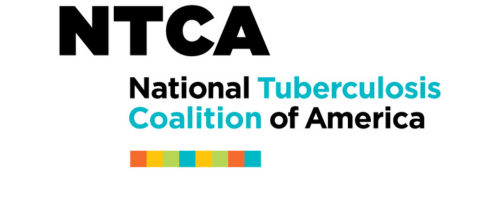Updating Your Profile
Your NTCA member profile provides your basic contact information and tells NTCA staff which sections and committees you'd like to join. In addition, it provides information on your experience and interests.
To review and edit your profile:
- Login to the NTCA Membership Portal using the blue Member Login button in the upper right
- After you have logged in, the orange Member Profile button appears under Quick Links - click that button
- Click the blue Edit button in the profile pane
- Make your updates
- When you've completed your updates, click the blue Save button in the upper right
|